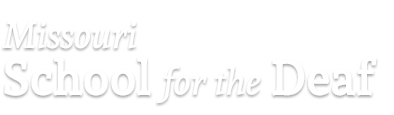Test the battery using the battery tester
If the voltage is low, replace with a fresh battery. A battery which registers 1.0 volt or less on the battery tester should be discarded. Insert battery into battery compartment making sure (+) and (-) surfaces are matched.
Set ON/OFF switch in OFF position
Some ear level hearing aids do not have an independent ON/OFF switch. This switch might be part of the volume control. In such cases, it is located in the battery compartment. Open the battery compartment door to the first notch. This is the OFF position.
Set volume control
Set volume control at lowest setting
Switch (M)ic-(T)el control to M (microphone position)
Not all hearing aids have a control of this nature...don't worry. If they don't, the hearing aid will automatically be in the M position.
Check tone control
Check tone control for recommended setting
Earmold
Attach earmold to stethoscope
Turn the hearing aid ON and speak while turning the volume control wheel slowly up and down.
The use of the sounds a, u, e, sh, s, spoken in repetition would be a good measure of the frequency response of the hearing aid. You may use the copy found in your kit. The volume control should be neither excessively loose nor rubbing against the case.
Things to listen for, check for, and solutions:
No output:
- check for moisture - if moisture is the problem place hearing aid in dehumidifier bag (dri aid kit)
- internal damage - if there is internal damage return to audiologist or dispenser for repair
Scratchiness or dead spots:
- Defective volume control. By setting the volume control at the recommended setting OR 2/3 ON, whichever is less - return to audiologist or dispenser for repair.
- (Powerful hearing aids checked at full volume may produce feedback through the stethoscope)
Intermittent sound (sound goes off and on):
- Corrosion on battery - rub pencil eraser on battery contact surfaces
- Corrosion in the battery compartment - clean with pencil eraser. Follow instructions carefully or return to audiologist or dispenser for repair
- Internal defect - return to audiologist or dispenser for repair
Muffled sound:
- Dirty microphone screen - return to audiologist or dispenser for repair
- Plugged earmold - remove earmold from hearing aid and clean with earmold cleaner or warm, mild soapy water. Dry mold. Be sure and dry tubing using a pipe cleaner or air syringe.
Weak volume:
- Plugged earmold - remove earmold from hearing aid and clean earmold with earmold cleaner or mild soapy water. Dry mold.
- Internal damage - return to audiologist or dispenser for repair
Noise/Distortion:
- Moisture - if moisture is the problem place hearing aid in dehumidifier bag (dri aid kit)
- Dirty microphone - return to audiologist or dispenser for repair
- Internal part damage - return to audiologist or dispenser for repair
Feedback (from the complete unit):
- Feedback by removing the earmold from the hearing aid and placing your finger over the hearing aid opening
- If Feedback is present, the problem exists in the hearing aid. Return to audiologist or dispenser for repair.
- If Feedback is not present, the problem exists in the earmold. Return to audiologist or dispenser for repair.
- Fit the hearing aid and earmold to the child, turn volume control to the appropriate setting and listen for FEEDBACK.
- Feedback due to an improperly fitted earmold - return to audiologist or dispenser for repair
- Middle ear problems and excess ear wax can also cause feedback. Have an audiologist, nurse, or physician check for middle ear problems.
Test the battery using the battery tester
If the voltage is low, replace with a fresh battery. A battery which registers 1.0 volt or less on the battery tester should be discarded. Insert battery into battery compartment making sure (+) and (-) surfaces are matched.
Set ON/OFF switch in OFF position
Some ear level hearing aids do not have an independent ON/OFF switch. This switch might be part of the volume control. In such cases, it is located in the battery compartment. Open the battery compartment door to the first notch. This is the OFF position.
Set volume control
Set volume control at lowest setting
Switch (M)ic-(T)el control to M (microphone position)
Not all hearing aids have a control of this nature...don't worry. If they don't, the hearing aid will automatically be in the M position.
Check tone control
Check tone control for recommended setting
Earmold
Attach earmold to stethoscope
Turn the hearing aid ON and speak while turning the volume control wheel slowly up and down.
The use of the sounds a, u, e, sh, s, spoken in repetition would be a good measure of the frequency response of the hearing aid. You may use the copy found in your kit. The volume control should be neither excessively loose nor rubbing against the case.
Things to listen for, check for, and solutions:
No output:
- check for moisture - if moisture is the problem place hearing aid in dehumidifier bag (dri aid kit)
- internal damage - if there is internal damage return to audiologist or dispenser for repair
Scratchiness or dead spots:
- Defective volume control. By setting the volume control at the recommended setting OR 2/3 ON, whichever is less - return to audiologist or dispenser for repair.
- (Powerful hearing aids checked at full volume may produce feedback through the stethoscope)
Intermittent sound (sound goes off and on):
- Corrosion on battery - rub pencil eraser on battery contact surfaces
- Corrosion in the battery compartment - clean with pencil eraser. Follow instructions carefully or return to audiologist or dispenser for repair
- Internal defect - return to audiologist or dispenser for repair
Muffled sound:
- Dirty microphone screen - return to audiologist or dispenser for repair
- Plugged earmold - remove earmold from hearing aid and clean with earmold cleaner or warm, mild soapy water. Dry mold. Be sure and dry tubing using a pipe cleaner or air syringe.
Weak volume:
- Plugged earmold - remove earmold from hearing aid and clean earmold with earmold cleaner or mild soapy water. Dry mold.
- Internal damage - return to audiologist or dispenser for repair
Noise/Distortion:
- Moisture - if moisture is the problem place hearing aid in dehumidifier bag (dri aid kit)
- Dirty microphone - return to audiologist or dispenser for repair
- Internal part damage - return to audiologist or dispenser for repair
Feedback (from the complete unit):
- Feedback by removing the earmold from the hearing aid and placing your finger over the hearing aid opening
- If Feedback is present, the problem exists in the hearing aid. Return to audiologist or dispenser for repair.
- If Feedback is not present, the problem exists in the earmold. Return to audiologist or dispenser for repair.
- Fit the hearing aid and earmold to the child, turn volume control to the appropriate setting and listen for FEEDBACK.
- Feedback due to an improperly fitted earmold - return to audiologist or dispenser for repair
- Middle ear problems and excess ear wax can also cause feedback. Have an audiologist, nurse, or physician check for middle ear problems.